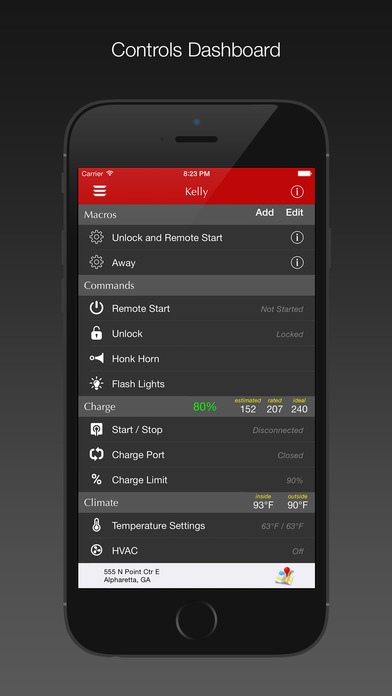ConnecTT For Tesla 1.8.0
Continue to app
Paid Version
Publisher Description
A must have app for any Tesla owner and Enthusiast! This app enhances the Tesla experience by keeping you connected to all things Tesla. Our goal is to provide the most innovative Tesla app experience for our users and we are committed to do so! Stay on top of additions to the Supercharger network by signing up up for Push Notifications, which allow you to be notified of new openings. Also, you do not have to be a Tesla owner to enjoy most of the functionality provided by this app. In addition, with our new Watch app, owners can now control their vehicle from their wrist. ConnecTT helps Tesla owners and enthusiasts stay connected with the following: * Superchargers * Service Centers * Stores/Galleries * Destination Chargers * Tesla News * Driver checkins (ratings, photos, tips) * Coming Soon Locations (Permit and Construction) Watch App The watch app allows for the following control of your Tesla: Remote Start (with Touch ID) Lock / Unlock Vehicle Start / Stop Charging Open / Close Charge Port (if supported) Change Charge Percent Start / Stop Climate Control Sunroof Location Tracking Honk the Horn Flash the Lights This app communicates directly with Tesla servers and does not store any information on any server. All communication is encrypted. Disclaimer: This software is not endorsed by Tesla Motors. The author does not guarantee is proper functioning. Users are responsible for changes to their vehicle that are caused by this app. Use of this app can change the settings of your vehicle and we are not liable for any damages to you or your vehicle as a result of using this app.
Requires iOS 8.0 or later. Compatible with iPhone, iPad, and iPod touch.
About ConnecTT For Tesla
ConnecTT For Tesla is a paid app for iOS published in the Food & Drink list of apps, part of Home & Hobby.
The company that develops ConnecTT For Tesla is Mark rusnak. The latest version released by its developer is 1.8.0.
To install ConnecTT For Tesla on your iOS device, just click the green Continue To App button above to start the installation process. The app is listed on our website since 2014-11-21 and was downloaded 24 times. We have already checked if the download link is safe, however for your own protection we recommend that you scan the downloaded app with your antivirus. Your antivirus may detect the ConnecTT For Tesla as malware if the download link is broken.
How to install ConnecTT For Tesla on your iOS device:
- Click on the Continue To App button on our website. This will redirect you to the App Store.
- Once the ConnecTT For Tesla is shown in the iTunes listing of your iOS device, you can start its download and installation. Tap on the GET button to the right of the app to start downloading it.
- If you are not logged-in the iOS appstore app, you'll be prompted for your your Apple ID and/or password.
- After ConnecTT For Tesla is downloaded, you'll see an INSTALL button to the right. Tap on it to start the actual installation of the iOS app.
- Once installation is finished you can tap on the OPEN button to start it. Its icon will also be added to your device home screen.